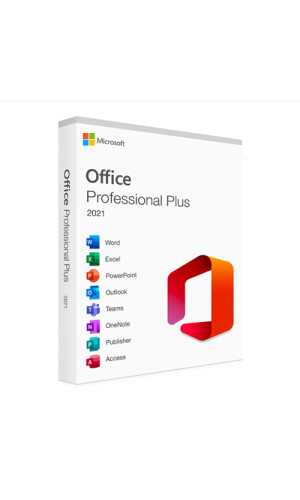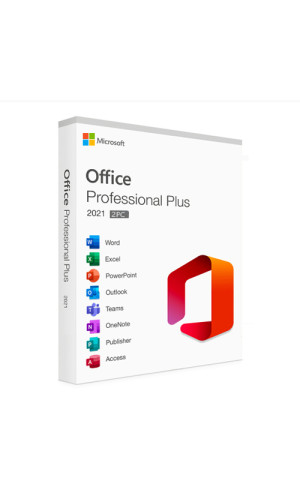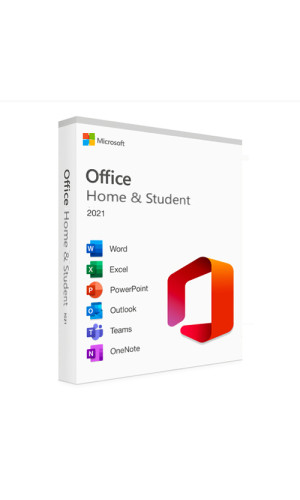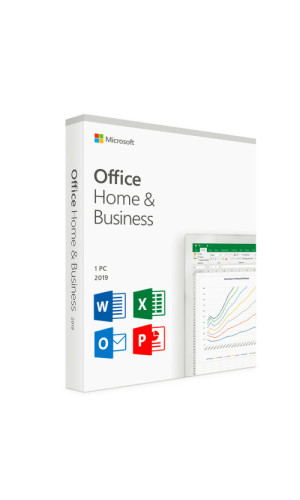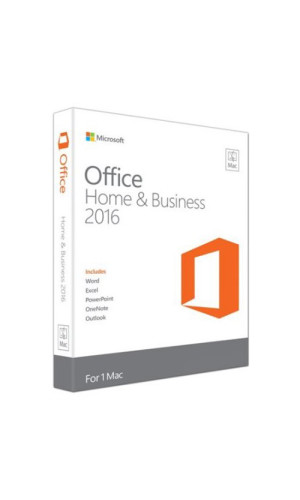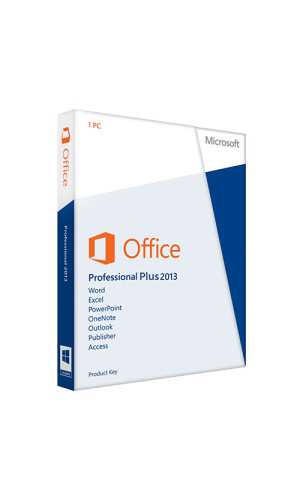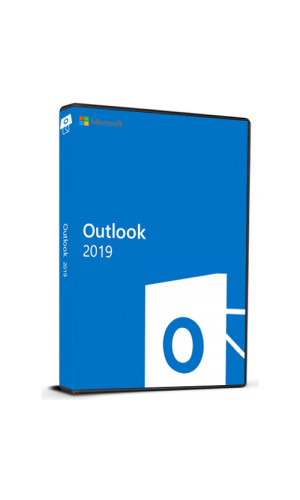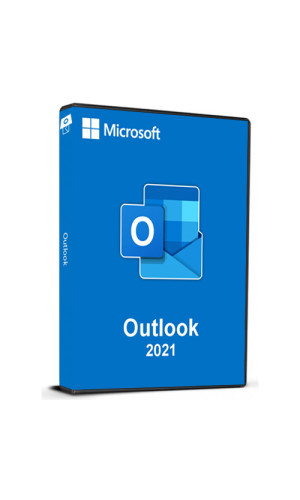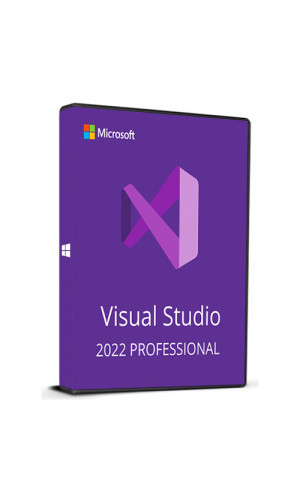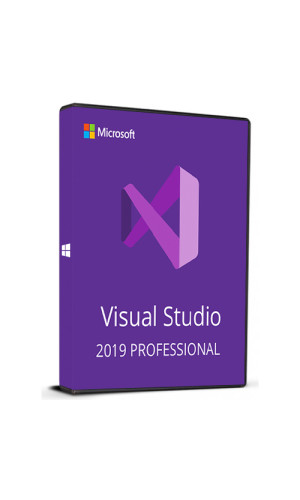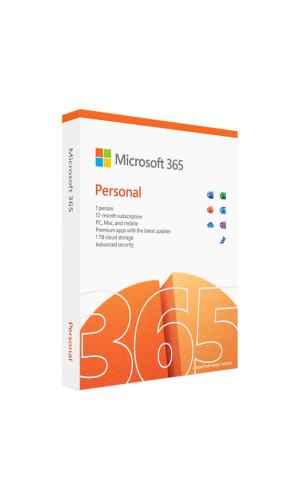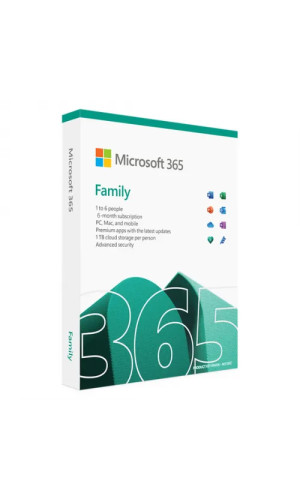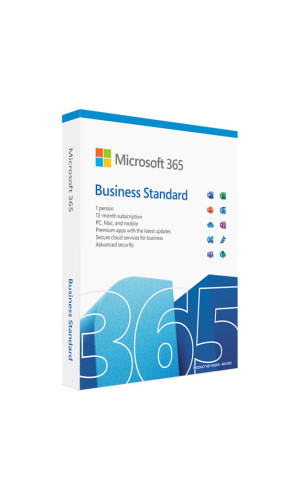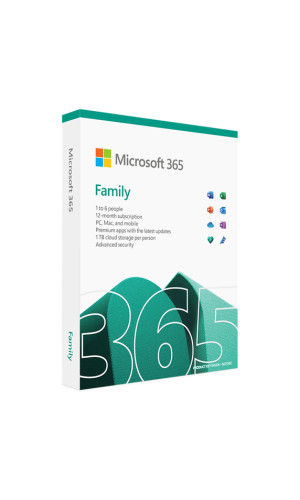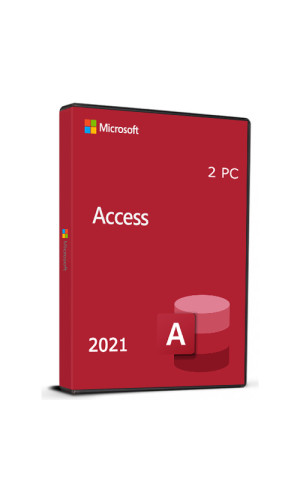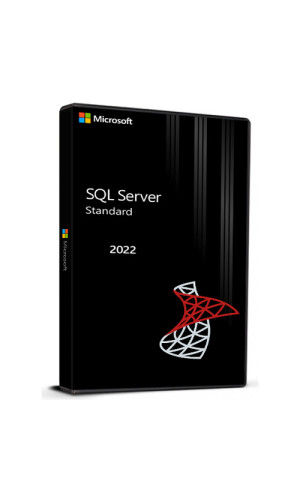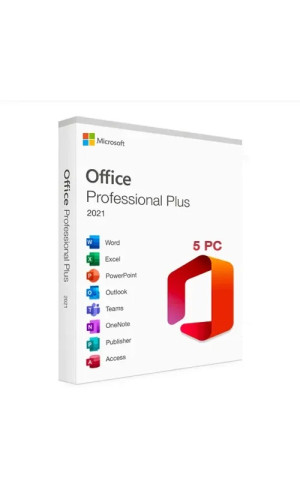Microsoft Windows Server Standard 2022 Cd Key Global
- Product Code: Windows
- Reward Points: 8
- Availability: In Stock
-
$28.74
- Price in reward points: 2499

We also offer Windows 10 Pro cd Key HERE
Windows 10 Home Cd key HERE
Office 2016 Pro Plus Cd key HERE
Available Languages: Multilanguages
The code is valid for 1 pc / 1 installation - if you
uninstall/reinstall you might need to buy a new code.
Windows
Server 2022 Standard is an operating system from Microsoft designed for use on
servers. It provides a platform for managing and hosting network-connected
services and applications, including websites, databases, and other resources.
It is a member of the Windows Server family, which is known for its
scalability, security features, and compatibility with a range of software and
hardware products. Windows Server 2022 Standard is designed to meet the needs
of small-to-medium-sized businesses and organizations, offering a range of
features and tools for server management, deployment, and security.
Microsoft Office 2021 Professional Plus Bind Cd Key Global
We Also Offer Windows 11 Pro Cd Key HEREWindows 11 Home Cd Key HEREOffice 2019 Cd Key HEREAvailable Languages: All languages are included. Compatible with Windows 10, Windows 11Does not work on MacBook. Look for Home and Business @ search bar. ACTIVATION INSTRUCTIONS:Unlike other websites, our code works in the OFFICIAL activation website: https://setup.office.com/ and binds the Office code to your MS account/PC.You can reinstall office on the same PC 2021 version of Word, Excel, PowerPoint, Outlook, Publisher, Access, OneNote, Lync (Skype for Business) and InfopathOffice 2021 Pro Plus Bind CD Key: Unleash Your ..
$109.25
Microsoft Office 2021 Home and Business MAC BIND Cd Key Global
Office 2021 Pro Plus Phone activation HEREWe Also Offer Windows 11 Pro Cd Key HEREOffice 2021 Pro Plus Cd Key HEREAvailable Languages: MultilanguageACTIVATION INSTRUCTIONS:Unlike other websites, our code works in the OFFICIAL activation website: https://setup.office.com/ Minimum System Requirements: Office 2021 home and business is available as a 64bit versionOperating System: Office for Mac is supported on the three most recent versions of macOS (currently Sonoma, Monterey, and Ventura) DOESNT WORK ON CATALINAAs new major versions of macOS are made generally available, Microsoft will drop support for the oldest version and support the newest and previous two ..
$82.80
Office 2021 Professional Plus Cd Key Global ISO Download activation
We Also Offer Windows 11 Pro Cd Key HERE Windows 11 Home Cd Key HERE Office 2019 Cd Key HERE Available Languages: Multilanguage Does not work on MacBook. Look for Home and Business @ search bar. The code is valid for 1pc/1 installation. Doesn't work on android tablets. Compatible with Windows 10, Windows 11.ACTIVATION INSTRUCTIONS: 1) Download and install Using the official Office 2021 Pro Plus Download: English: http://officecdn.microsoft.com/pr/492350f6-3a01-4f97-b9c0-c7c6ddf67d60/media/en-us/ProPlus2021Retail.img Spanish: http://officecdn.microsoft.com/pr/492350f6-3a01-4f97-b9c0-c7c6ddf67d60/media/es-es/ProPlus2021Retai..
$24.14
Office 2021 Professional Plus Cd Key Global Phone activation
We Also Offer Windows 11 Pro Cd Key HEREWindows 11 Home Cd Key HEREOffice 2019 Cd Key HEREAvailable Languages: Multilanguage2021 version of Word, Excel, PowerPoint, Outlook, Publisher, Access, OneNote.Compatible with Windows 10, Windows 11Does not work on MacBook. Look for Home and Business @ search bar.The code is valid for 1 pc / 1 installation - if you uninstall/reinstall your office, you might need to buy a new code. ACTIVATION INSTRUCTIONS:1. Download the official installer from this link: Here2. Enter the product key you received from us to activate the software.3. Select the "Activate by Phone" option.4. Call the phone number p..
$5.18
Microsoft Office 2021 Professional Plus Retail Cd Key Global
Available Languages: MultilanguageDoes not work on MacBook. Look for Home and Business @ search bar.The code is valid for 2pc / 2 installation. ACTIVATION INSTRUCTIONS:1) Download and install Using the official Office 2021 ProPlus Download: Here English: http://officecdn.microsoft.com/pr/492350f6-3a01-4f97-b9c0-c7c6ddf67d60/media/en-us/ProPlus2021Retail.imgSpanish: http://officecdn.microsoft.com/pr/492350f6-3a01-4f97-b9c0-c7c6ddf67d60/media/es-es/ProPlus2021Retail.imgGerman: http://officecdn.microsoft.com/pr/492350f6-3a01-4f97-b9c0-c7c6ddf67d60/media/de-de/ProPlus2021Retail.imgFrench: http://officecdn.microsoft.com/pr/492350f6-3a01-4f97-b9c0-c7c6ddf..
$63.25
Microsoft Office 2021 Home and Student Cd Key Global
We Also Offer Windows 11 Pro Cd Key HEREWindows 11 Home Cd Key HEREOffice 2019 Cd Key HEREAvailable Languages: MultilanguageDoes not work on MacBook. Look for Home and Business @ search bar. ACTIVATION INSTRUCTIONS:Unlike other websites, our code works in the OFFICIAL activation website: https://setup.office.com/ and binds the Office code to your MS account. 2021 version of Word, Excel e PowerPoint. All languages are included. Compatible with Windows 10, Windows 11..
$97.75
Office 2021 Professional Plus Cd Key Global Phone activation RETAIL
We also offer Windows 11 Pro cd Key HEREWindows 11 Home Cd key HEREOffice 2019 Pro Plus Cd key HEREAvailable Languages: Multilanguage2021 version of Word, Excel, PowerPoint, Outlook, Publisher, Access, OneNote.Compatible with Windows 10, Windows 11Does not work on MacBook. Look for Home and Business @ search bar.The code is valid for 1 pc / 1 installation - if you uninstall/reinstall your office, you might need to buy a new code. ACTIVATION INSTRUCTIONS:1. Download the official installer from this link: Here2. Enter the product key you received from us to activate the software.3. Select the "Activate by Phone" option.4. Call the phone number provided..
$8.05
Microsoft Office 2019 Home and Business Windows Cd Key Global
We Also Offer Windows 11 Pro Cd Key HERE Windows 11 Home Cd Key HERE Office 2019 Cd Key HERE Available Languages: Multilanguage Does not work on MacBook. Look for Home and Business @ search bar.ACTIVATION INSTRUCTIONS: Unlike other websites, our code works in the OFFICIAL activation website: https://setup.office.com/The code is valid for 1 pc / 1 installation - if you uninstall/reinstall you might need to buy a new code. 2019 version of Word, Excel, PowerPoint, and Outlook. All languages are included. Compatible with Windows 10, Windows 11..
$22.49
Microsoft Office 2019 Home and Business Windows Cd Key Phone Activation Global
We Also Offer Windows 11 Pro Cd Key HEREOffice 2021 Pro Plus Cd Key HEREOffice 2021 Pro Plus Phone activation HEREAvailable Languages: Multilanguage2021 version of Word, Excel, PowerPoint, Outlook.Compatible with Windows 10, Windows 11Does not work on MacBook. Look for Home and Business @ search bar.The code is valid for 1 pc / 1 installation - if you uninstall/reinstall your office, you might need to buy a new code.ACTIVATION INSTRUCTIONS:1. Download the official installer from this link: Here2. Enter the product key you received from us to activate the software.3. Select the "Activate by Phone" option.4. Call the phone number provided in the activation guid..
$6.13
Microsoft Office 2016 Home and Business MAC BIND Cd Key Global
We Also Offer Windows 11 Pro Cd Key HEREOffice 2021 Pro Plus Cd Key HEREOffice 2021 Pro Plus Phone activation HEREDue to recent updates to Microsoft Office for MacOS, we advise reviewing the activation tab before proceedingAvailable Languages: Multilanguages2016 version of Word, Excel, Powerpoint, OneNote, and Outlook.Compatible with: Mac OS X, you must be running Mac OS X 10.15 (Catalina) or laterACTIVATION INSTRUCTIONS:Unlike other websites, our code works in the OFFICIAL activation website: https://setup.office.com/ MS Office Home & Business 2016 for Mac is designed for users and small businesses that want Office with the power of Outlook for email, calend..
$12.13
Microsoft Office 2013 Professional Cd Key Global
We Also Offer Windows 11 Pro Cd Key HEREOffice 2021 Pro Plus Cd Key HEREOffice 2021 Pro Plus Phone activation HEREAvailable Languages: Multilanguage2013 version of Word, Excel, PowerPoint, Outlook, Publisher, Access, Onenote.Does not work on MacBook. Look for Home and Business @ search bar.The code is valid for 1 pc / 1 installation - if you uninstall/reinstall your office, you might need to buy a new code.ACTIVATION INSTRUCTIONS:Download and redeem on the official installer: https://c2rsetup.officeapps.live.com/c2r/download.aspx?TaxRegion=IR&version=O15GA&language=en-us&Source=O15HUP&ProductreleaseID=ProPlusRetail&platform=x86&act=1 32-bith..
$6.89
Microsoft Outlook 2019 Retail Cd Key Global
We Also Offer Windows 11 Pro Cd Key HEREOffice 2021 Pro Plus Cd Key HEREOffice 2021 Pro Plus Phone activation HEREAvailable Languages: MultilanguageOutlook 2019 for Windows 10/11Does not work on MacBook. The code is valid for 1 pc / 1 installation - if you uninstall/reinstall your office, you might need to buy a new code.ACTIVATION INSTRUCTIONS:Download and redeem on the official installer: https://officecdn.microsoft.com/pr/492350f6-3a01-4f97-b9c0-c7c6ddf67d60/media/en-us/Outlook2019Retail.img Outlook helps keep you organized and on track. Attachments from OneDrive allow for easier sharing and collaboration on documents, and calendars can be viewed side-by-side for better pl..
$10.34
Microsoft Outlook 2021 Retail Cd Key Global
We Also Offer Windows 11 Pro Cd Key HEREOffice 2021 Pro Plus Cd Key HEREOffice 2021 Pro Plus Phone activation HEREAvailable Languages: Multilanguage Outlook 2021 for Windows 10/11 Does not work on MacBook.The code is valid for 1 pc / 1 installation - if you uninstall/reinstall your office, you might need to buy a new code. ACTIVATION INSTRUCTIONS:Download and redeem on the official installer:https://officecdn.microsoft.com/pr/492350f6-3a01-4f97-b9c0-c7c6ddf67d60/media/en-us/Outlook2021Retail.imgMicrosoft Outlook 2021 is a powerful email and calendar application that allows users to manage their email, schedule, and contacts in one place. With Out..
$12.64
Microsoft Visual Studio 2022 Professional Cd Key Global
We Also Offer Windows 11 Pro Cd Key HEREOffice 2021 Pro Plus Cd Key HEREOffice 2021 Pro Plus Phone activation HEREAvailable Languages: MultilanguageVisual Studio 2022 for Windows.ACTIVATION INSTRUCTIONS:Download and redeem on the official installer: https://visualstudio.microsoft.com/thank-you-downloading-visual-studio/?sku=Professional&channel=Release&version=VS2022&source=VSLandingPage&passive=false&cid=2030 Professional developer tools, services, and subscription benefits for small teams.Scales to any project. Visual Studio 2022 is the best Visual Studio ever. Our first 64-bit IDE makes it easier to work with even bigger projects and more complex worklo..
$22.89
Microsoft Visual Studio 2019 Professional Cd Key Global
We Also Offer Windows 11 Pro Cd Key HEREOffice 2021 Pro Plus Cd Key HEREOffice 2021 Pro Plus Phone activation HEREAvailable Languages: MultilanguageACTIVATION INSTRUCTIONS:Download and redeem on the official installer: Go here: https://visualstudio.microsoft.com/vs/older-downloads/ and click "Download Visual Studio 2019"Log in using your accountThen go to "downloads" and download the product from thereOnce you download and run the program, go to "Help" and hit "Register product"Click "Unlock with Product Key" and enter the provided key.Microsoft Visual Studio 2019 Professional is a comprehensive software development platform that offers a wide range of tools and features for..
$20.04
Microsoft Office 365 Personal 1 User 1 Year Cd Key EU
We also offer Windows 11 Pro cd Key HEREWindows 11 Home Cd key HEREOffice 2021 Pro Plus Cd key HEREAvailable Languages: MultilanguageFor Windows | Mac | Android | iOSThis product is region locked and can be activated only in EUROPE!ACTIVATION INSTRUCTIONS:This product can be activated on the official website at: https://setup.office.comWith an Office 365 Personal subscription, you can access the latest version of all Office programs for one year, including updates to newer versions. Install the software on up to five devices, including Windows and Mac computers, smartphones, and tablets. With 1TB of storage space in OneDrive, you can easily back up, sync and acces..
$48.86
Microsoft Office 365 Family Home 1 User 6 Months Cd Key Global
Available Languages: MultilanguageFor Windows | Mac | Android | iOSOffice 365 Family Home is also available in a 1-Year version: HERE ACTIVATION INSTRUCTIONS:This product can be activated on the official website at: https://setup.office.comMicrosoft Office 365 Family provides the latest versions of Word, Excel, PowerPoint, and Outlook, 1 TB of OneDrive cloud storage per user, 60 Skype minutes per user per month, automatic updates, multi-device compatibility on up to 5 devices per user for up to 6 users, and family safety features with Microsoft Family Safety. With these features, families of up to 6 users can stay productive, connected, and safe. All languages are included. Compatible wit..
$39.10
Microsoft Office 365 Business Standard 1 Year Cd Key EU
invoice will automatically generate upon placing an orderThis product is region locked and can be activated only in EUROPE!(Activation also works using a VPN to any EU country)Available Languages: MultilanguageFor Windows | Mac | Android | iOSMicrosoft Office 365 Business Standard 1 year. This product is region locked and can be activated only in EUROPE.The license is meant for one user.You can install Microsoft 365 apps on up to five PCs or Macs, five tablets, and five mobile devices.In total, this means you can have up to 15 devices by including both mobile devices and tablets.ACTIVATION INSTRUCTIONS:A Microsoft account is required to activate the license. It can be created for free via th..
$110.39
Microsoft Office 365 Family Home 1 Year Cd Key EU
We also offer Windows 11 Pro cd Key HEREWindows 11 Home Cd key HEREOffice 2021 Pro Plus Cd key HEREAvailable Languages: MultilanguageFor Windows | Mac | Android | iOSOffice 365 Family Family Home is also available in a 6-month version: HEREACTIVATION INSTRUCTIONS:This product can be activated on the official website at: https://setup.office.comMicrosoft Office 365 Family provides the latest versions of Word, Excel, PowerPoint, and Outlook, 1 TB of OneDrive cloud storage per user, 60 Skype minutes per user per month, automatic updates, multi-device compatibility on up to 5 devices per user for up to 6 users, and family safety features with Microsoft Family Safety. With thes..
$68.99
Microsoft Access 2021 Retail 2PC Cd Key Global
Available Languages: Multilanguage Access 2021 for Windows 10/11 Does not work on MacBook.The code is valid for 2 pc - if you uninstall/reinstall your office, you might need to buy a new code. ACTIVATION INSTRUCTIONS:Download and redeem on the official installer:https://officecdn.microsoft.com/pr/492350f6-3a01-4f97-b9c0-c7c6ddf67d60/media/en-us/Access2021Retail.img Microsoft Access 2021: Your Data SolutionSimplify database creation and management with Microsoft Access 2021. Quickly build and structure data, create reports, and manage relationships effortlessly. Enjoy enhanced precision, improved design options, and a sleek dark theme for a seamless experience.Key F..
$17.55
Microsoft SQL Server Standard 2022 Cd Key Global
Available Languages: Multilanguage ACTIVATION INSTRUCTIONS:The code is valid for 1 pc / 1 installation - if you uninstall/reinstall you might need to buy a new code.Download Microsoft SQL Server Standard 2022 Installation File: https://download.microsoft.com/download/4/1/b/41b9a8c3-c2b4-4fcc-a3d5-62feed9e6885/SQL2022-SSEI-Eval.exe SQL Server 2022 Standard continues the legacy of performance and intelligence across structured and unstructured data. Acting as your data nexus, it seamlessly queries various databases like Oracle, MongoDB, Cassandra, and Hadoop, ensuring security and performance without data duplication.From OLTP, Data Warehousing, BI, to AI and advanced analytics on ..
$18.40
Office 2021 Professional Plus (5PC) Cd Key Digital Download Lifetime
invoice will automatically generate upon placing an orderActivation codes must be redeemed within 15-20 days of purchase. We cannot guarantee that codes will work if they are not redeemed within the specified time frame.Available Languages: MultilanguageDoes not work on MacBook! Look for Home and Business @ search bar.Office 2021 Professional Plus (5PC) - single product key that can be used to activate Office 2021 on up to 5 different computers.Once you activate Office on a PC, it will stay activated unless you reinstall it or make significant hardware changes. Each use or installation will consume one activation.Doesn't work on android/ChromeOS/iOS Apple devices. Compat..
$103.50
| Jon Kemp | 21/08/2023 |
I had a problem using the licence I'd bought, so emailed Support for help and got a helpful reply back in a matter of minutes! I must have copied something down wrong because nothing was working but Daniele from the support team stuck with it and sent me a further 4 rapid-response emails that got me set up and activated. I really can't fault the support on this purchase, it was truly first-class. |
|
| Tom | 17/08/2023 |
This worked perfectly despite my initial scepticism! Be sure to activate using the code you get when you click "download" in your order summary, once you have followed the initial steps using the generic code. |
|
| Anthony G. | 05/08/2023 |
First of all, if you download the WIndows Server 2022 Standard evaluation to make sure all driver(s) is installed and testing make sure is fully working before you make activation into retail Edition.. |
|
| Anthony Giusto | 02/08/2023 |
Important is first install Windows Server 2022 (without key at this moment) then install Drivers first and see everything working proper, then place your License Key, then activate.. I will keep up to date.. |
|
| Brandon Peters | 05/07/2023 |
Works very well! Follow the guide given by then to activate. Works a treat |
|